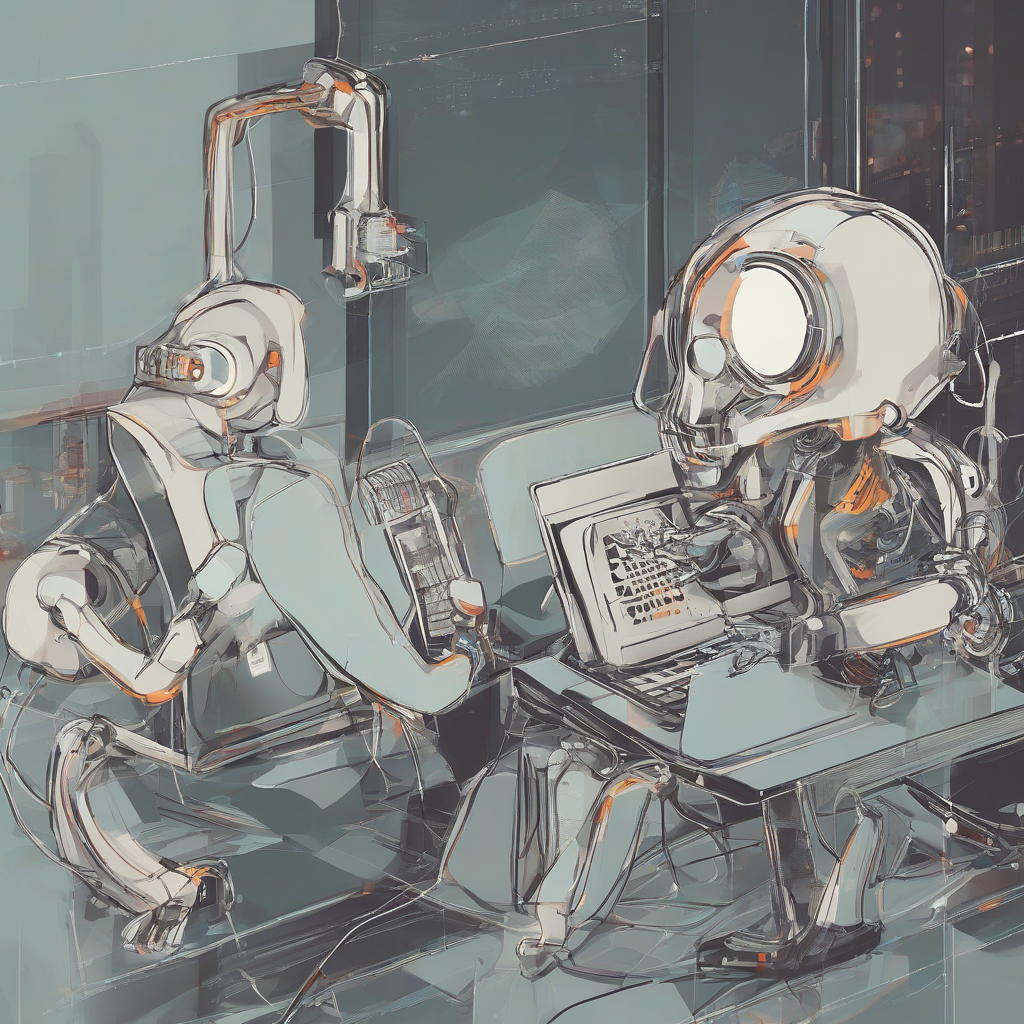Version Control Systems: A Comprehensive Guide
Version control systems (VCS) are essential tools for software development, enabling teams to manage changes to code over time, collaborate effectively, and track the evolution of their projects. This comprehensive guide will delve into the fundamentals of VCS, explore their various types, and highlight their benefits and use cases.
What is Version Control?
Version control, also known as source code management, is a system that tracks changes made to files over time, allowing users to revert to previous versions, compare changes, and collaborate on projects seamlessly. It acts as a central repository where all project files are stored and managed, ensuring a consistent and controlled development process.
Benefits of Using Version Control Systems
- Collaboration and Teamwork: VCS facilitates team collaboration by providing a shared workspace where developers can work on the same codebase simultaneously, ensuring everyone is working on the latest version.
- History Tracking: Version control systems record every change made to the code, creating a complete history of the project. This allows developers to track changes, revert to previous versions, and understand the evolution of the codebase.
- Bug Fixing and Rollbacks: When bugs or errors arise, VCS enables developers to easily identify and fix them by reverting to previous stable versions of the code, minimizing downtime and ensuring a smooth development process.
- Code Branching and Merging: VCS supports branching, allowing developers to work on new features or bug fixes in separate branches, without affecting the main codebase. Once complete, these branches can be merged back into the main branch, integrating new changes.
- Security and Backup: Version control systems act as a backup mechanism, preserving all project files and changes in a secure repository. This protects the codebase from accidental data loss or corruption.
Types of Version Control Systems
Version control systems can be broadly categorized into two main types:
1. Centralized Version Control Systems (CVCS)
- Central Server: CVCS uses a central server to store the main repository, acting as the single source of truth for all project files.
- Client-Server Architecture: Developers work with local copies of the repository, making changes and committing them to the central server.
- Examples: Subversion (SVN), CVS
2. Distributed Version Control Systems (DVCS)
- Local Copies: DVCS allows developers to have a complete copy of the entire project repository on their local machines.
- Peer-to-Peer Collaboration: Developers can collaborate directly with each other, pushing and pulling changes from each other’s local repositories.
- No Single Point of Failure: The distributed nature of DVCS makes it highly resilient, as the loss of a single server does not impact the availability of the repository.
- Examples: Git, Mercurial
Choosing the Right VCS
The choice between CVCS and DVCS depends on specific project requirements and team size.
- Centralized VCS (CVCS): Suitable for smaller teams, simpler projects, and scenarios where a central authority manages code changes.
- Distributed VCS (DVCS): Ideal for large teams, complex projects, and situations demanding flexibility and collaboration.
Git: The Most Popular Version Control System
Git is the most widely adopted VCS today, used by a majority of software development teams worldwide. Its decentralized nature, powerful branching capabilities, and vast ecosystem of tools and integrations have made it the go-to choice for managing codebases.
Key Git Concepts
- Repository: A central location where all project files and their history are stored.
- Commit: A snapshot of the project’s state at a particular point in time. Each commit captures changes made to files and includes a commit message describing the changes.
- Branch: A separate line of development, allowing developers to work on new features or bug fixes without affecting the main codebase.
- Merge: The process of combining changes from one branch into another, integrating new features or bug fixes.
- Pull Request: A mechanism for proposing changes to a codebase. Developers create pull requests to merge their branches into the main branch, allowing for code reviews and feedback before merging.
Git Workflow
A typical Git workflow involves the following steps:
- Clone the Repository: Copy the project repository from a remote server to your local machine.
- Create a Branch: Create a new branch for your feature development or bug fixes.
- Make Changes: Modify files and add new files to your local branch.
- Stage Changes: Select the changes you want to include in the next commit.
- Commit Changes: Save the staged changes to the local repository, creating a new commit with a commit message.
- Push Changes: Upload your local changes to the remote repository.
- Pull Changes: Download changes from the remote repository to your local branch, keeping your local repository up to date.
- Create a Pull Request: Submit a pull request to merge your branch into the main branch, requesting code review and approval.
Git Commands
Git provides a comprehensive set of commands for managing your codebase. Some commonly used Git commands include:
- git clone: Clone a repository from a remote server to your local machine.
- git add: Stage changes for inclusion in the next commit.
- git commit: Create a new commit with the staged changes, capturing the current state of the project.
- git push: Upload your local changes to the remote repository.
- git pull: Download changes from the remote repository to your local branch, keeping your local repository up to date.
- git branch: Create, list, and switch between branches.
- git checkout: Switch to a different branch or check out a specific commit.
- git merge: Combine changes from one branch into another.
- git status: Show the status of your local repository, indicating uncommitted changes and the current branch.
- git log: Display the commit history of the current branch.
Git Tools and Resources
The Git ecosystem is rich with tools and resources that enhance the development process:
- GitHub: A popular platform for hosting Git repositories, providing features for collaboration, code review, and project management.
- GitLab: Another prominent platform for Git hosting, offering similar features to GitHub.
- Bitbucket: A platform for Git hosting with a focus on developer workflows and integrations.
- GitKraken: A graphical user interface (GUI) for Git, providing a user-friendly way to interact with Git commands.
- SourceTree: Another popular GUI for Git, offering intuitive features for managing repositories and visualizing commit history.
Version Control Best Practices
Following best practices ensures effective version control and streamlined development workflows:
- Commit Early and Often: Commit changes regularly, creating small, focused commits that clearly describe the changes made.
- Write Meaningful Commit Messages: Use descriptive and informative commit messages to document the purpose and scope of each change.
- Use Branches for Feature Development: Create separate branches for new features or bug fixes to avoid conflicts and keep the main branch stable.
- Review and Test Pull Requests: Before merging changes, have another developer review the code and run tests to ensure quality and functionality.
- Use a Consistent Workflow: Establish a clear and well-defined workflow for managing branches, merging changes, and reviewing code.
Conclusion
Version control systems are indispensable tools for modern software development, enabling teams to manage code changes effectively, collaborate efficiently, and track project evolution. Git, with its powerful features and extensive ecosystem, has become the de facto standard for version control. By understanding the fundamentals of VCS, leveraging Git effectively, and adopting best practices, development teams can significantly enhance their productivity, streamline workflows, and deliver high-quality software.